
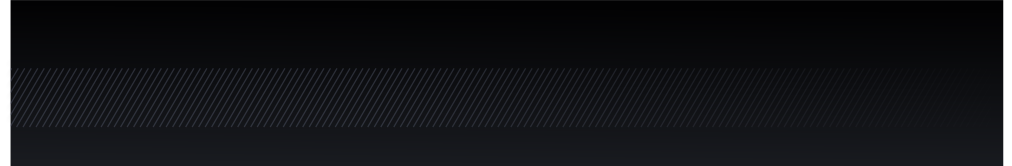
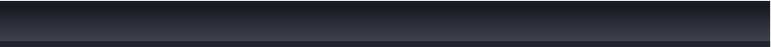


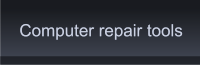
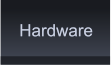
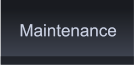

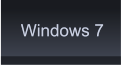
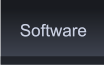
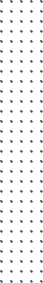

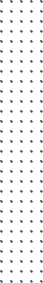
 Computer cleaning inside your computer and keeping it free of dust and debris
buildup can help to keep your computer running at a lower, more optimal temperature.
For this task you will need a few supplies: a can of compressed air, Endust for
Electronics or any household plastic or metal cleaning fluid, a soft brush (such as a
paintbrush) and an anti-static rag.
Knowing how to clean your computer can save you from the effects of overheating,
which can result in your computer shutting down at periodic intervals and may lead to
more serious problems from a heat damaged CPU chip.
Below is an example of a computer from a household with pets. Dust and hair collects on top of internal computer
components, in this case a hard drive. A layer of dust can cause the component to run at a higher temperature
and can cause intermittent failures.
Computer cleaning inside your computer and keeping it free of dust and debris
buildup can help to keep your computer running at a lower, more optimal temperature.
For this task you will need a few supplies: a can of compressed air, Endust for
Electronics or any household plastic or metal cleaning fluid, a soft brush (such as a
paintbrush) and an anti-static rag.
Knowing how to clean your computer can save you from the effects of overheating,
which can result in your computer shutting down at periodic intervals and may lead to
more serious problems from a heat damaged CPU chip.
Below is an example of a computer from a household with pets. Dust and hair collects on top of internal computer
components, in this case a hard drive. A layer of dust can cause the component to run at a higher temperature
and can cause intermittent failures.

 1. Shut down the computer.
2. Disconnect all cables from the computer.
3. Remove the left-hand side computer cover. This is usually done by removing the two screws on
the back of the computer that correspond to the left-hand side panel.
4. Ground yourself to the computer using an ESD wrist strap. If one is not
available ground yourself by touching a metal part of the chassis.
* It is very important to do this as static electricity can damage internal
components. Computer cleaning should never be done with a vacuum inside
the case as this can create static electricity. Special small vacuums are
available for this purpose. Ordinary household vacuums can be used around
the computer and on computer keyboards.
5. Spray compressed air on the fan blades, power supply chassis, drives
chassis and circuit boards.
6. Gently brush off dust that the forced air didn't dislodge.
* Dust buildups on fans and heatsinks can be quite thick and can be broken up
with the brush to enable it to be removed.
7. Brush any remaining dust out from the bottom of the chassis.
8. Spray Endust for Electronics or another cleaning fluid onto an anti-static rag.
9. Wipe the inside and outside of the cover thoroughly.
10. Replace the cover and reconnect the peripherals.
1. Shut down the computer.
2. Disconnect all cables from the computer.
3. Remove the left-hand side computer cover. This is usually done by removing the two screws on
the back of the computer that correspond to the left-hand side panel.
4. Ground yourself to the computer using an ESD wrist strap. If one is not
available ground yourself by touching a metal part of the chassis.
* It is very important to do this as static electricity can damage internal
components. Computer cleaning should never be done with a vacuum inside
the case as this can create static electricity. Special small vacuums are
available for this purpose. Ordinary household vacuums can be used around
the computer and on computer keyboards.
5. Spray compressed air on the fan blades, power supply chassis, drives
chassis and circuit boards.
6. Gently brush off dust that the forced air didn't dislodge.
* Dust buildups on fans and heatsinks can be quite thick and can be broken up
with the brush to enable it to be removed.
7. Brush any remaining dust out from the bottom of the chassis.
8. Spray Endust for Electronics or another cleaning fluid onto an anti-static rag.
9. Wipe the inside and outside of the cover thoroughly.
10. Replace the cover and reconnect the peripherals.
 Computer cleaning should be done regularly but based on averages if
you are a home user with carpeting, smoke or have animals you should
be cleaning your computer every four to five months.
If you are in a cleaner environment such as an office this timeframe
changes to seven to eight months.
The life of a computer and its components can be extended by regular
maintenance and computer cleaning.
Computer cleaning should be done regularly but based on averages if
you are a home user with carpeting, smoke or have animals you should
be cleaning your computer every four to five months.
If you are in a cleaner environment such as an office this timeframe
changes to seven to eight months.
The life of a computer and its components can be extended by regular
maintenance and computer cleaning.
 Computer Cleaning by PC Apprentice 2009 - 2017
Computer Cleaning by PC Apprentice 2009 - 2017
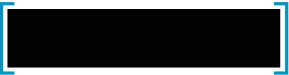 “The Internet? We are not interested in
it.”
– Bill Gates, 1993
Click Image to Enlarge
“The Internet? We are not interested in
it.”
– Bill Gates, 1993
Click Image to Enlarge








