
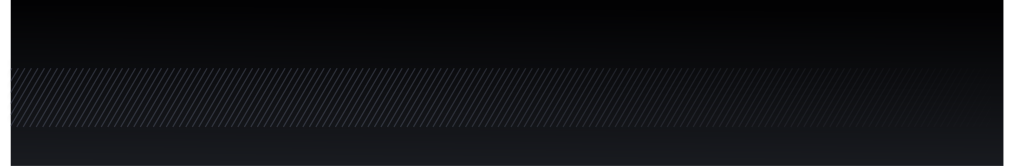
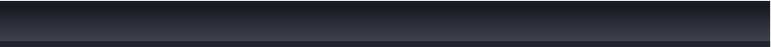


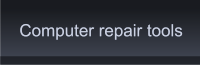
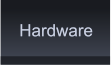
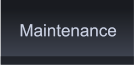

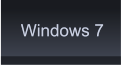
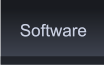
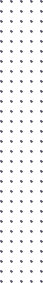

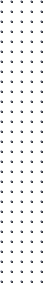

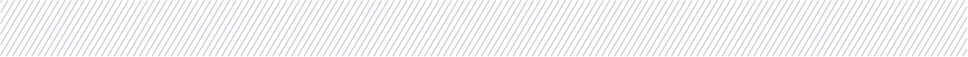



 Whether you decided to upgrade the audio on your computer or you are forced to because the
integrated sound on your motherboard has fried it is a simple process to install a new sound
card.
How to install sound card:
1. Make sure that the PC is turned off and the power cord is removed.
2. Remove screws from the back of the left hand side panel and slide panel free.
* Check documentation from your PC manufacturer as this operation may be different
from the process specified in your manual.
3. Locate the old card and unplug the speakers
and anything else plugged into the card from the
outside.
* You can skip to step 7 if your sound is
integrated into the motherboard. This means
that there is no sound card seated in a slot on
the motherboard. Another indicator is that the
speaker/headphone jack plugs right into the
motherboard.
4. Disconnect the CD-ROM sound cable from the
jack on the old sound card itself.
* Some computers may not have this cable.
* Release any clip holding the cable in the jack,
don't force it free.
5. Unscrew the card from the frame.
Whether you decided to upgrade the audio on your computer or you are forced to because the
integrated sound on your motherboard has fried it is a simple process to install a new sound
card.
How to install sound card:
1. Make sure that the PC is turned off and the power cord is removed.
2. Remove screws from the back of the left hand side panel and slide panel free.
* Check documentation from your PC manufacturer as this operation may be different
from the process specified in your manual.
3. Locate the old card and unplug the speakers
and anything else plugged into the card from the
outside.
* You can skip to step 7 if your sound is
integrated into the motherboard. This means
that there is no sound card seated in a slot on
the motherboard. Another indicator is that the
speaker/headphone jack plugs right into the
motherboard.
4. Disconnect the CD-ROM sound cable from the
jack on the old sound card itself.
* Some computers may not have this cable.
* Release any clip holding the cable in the jack,
don't force it free.
5. Unscrew the card from the frame.
 Click Image to Enlarge
6. Remove the card from the slot on the
motherboard by pulling it straight out.
* You may have to wiggle the card back and
forth to pull it out. Be careful not to use too
much force as this may cause damage to the
motherboard.
Click Image to Enlarge
6. Remove the card from the slot on the
motherboard by pulling it straight out.
* You may have to wiggle the card back and
forth to pull it out. Be careful not to use too
much force as this may cause damage to the
motherboard.
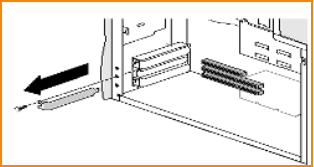 7. Install sound card in the same slot.
* For users upgrading from integrated sound
you will have to remove a slot cover next to the
slot that the sound card will be inserted into.
Save the screw holding the cover in place.
8. Attach the cable that came with the card to
the CD-ROM drive.
9. Screw the sound card to the computer frame,
but do not over tighten.
10. Close the computer case.
11. Connect the speakers and all other
peripheral cables.
12. Plug your computer in and power it up. Your computer should recognize the new card.
* The Windows O/S should automatically install the necessary audio drivers.
* If your sound card came with a CD-ROM, insert it while the computer powers up. The disk should install sound card drivers
from it.
* Always read the documentation that comes with a new device. Some vendors have a specific sequence to follow for
installation of their product.
The new card should work just fine now. You can go to control panel > sounds, to check that it is operational.
Easy, quick steps to install sound card.
7. Install sound card in the same slot.
* For users upgrading from integrated sound
you will have to remove a slot cover next to the
slot that the sound card will be inserted into.
Save the screw holding the cover in place.
8. Attach the cable that came with the card to
the CD-ROM drive.
9. Screw the sound card to the computer frame,
but do not over tighten.
10. Close the computer case.
11. Connect the speakers and all other
peripheral cables.
12. Plug your computer in and power it up. Your computer should recognize the new card.
* The Windows O/S should automatically install the necessary audio drivers.
* If your sound card came with a CD-ROM, insert it while the computer powers up. The disk should install sound card drivers
from it.
* Always read the documentation that comes with a new device. Some vendors have a specific sequence to follow for
installation of their product.
The new card should work just fine now. You can go to control panel > sounds, to check that it is operational.
Easy, quick steps to install sound card.
 Install Sound Card by PC Apprentice 2009 - 2017
Install Sound Card by PC Apprentice 2009 - 2017
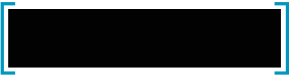 “The Internet? We are not interested in
it.”
– Bill Gates, 1993
“The Internet? We are not interested in
it.”
– Bill Gates, 1993








